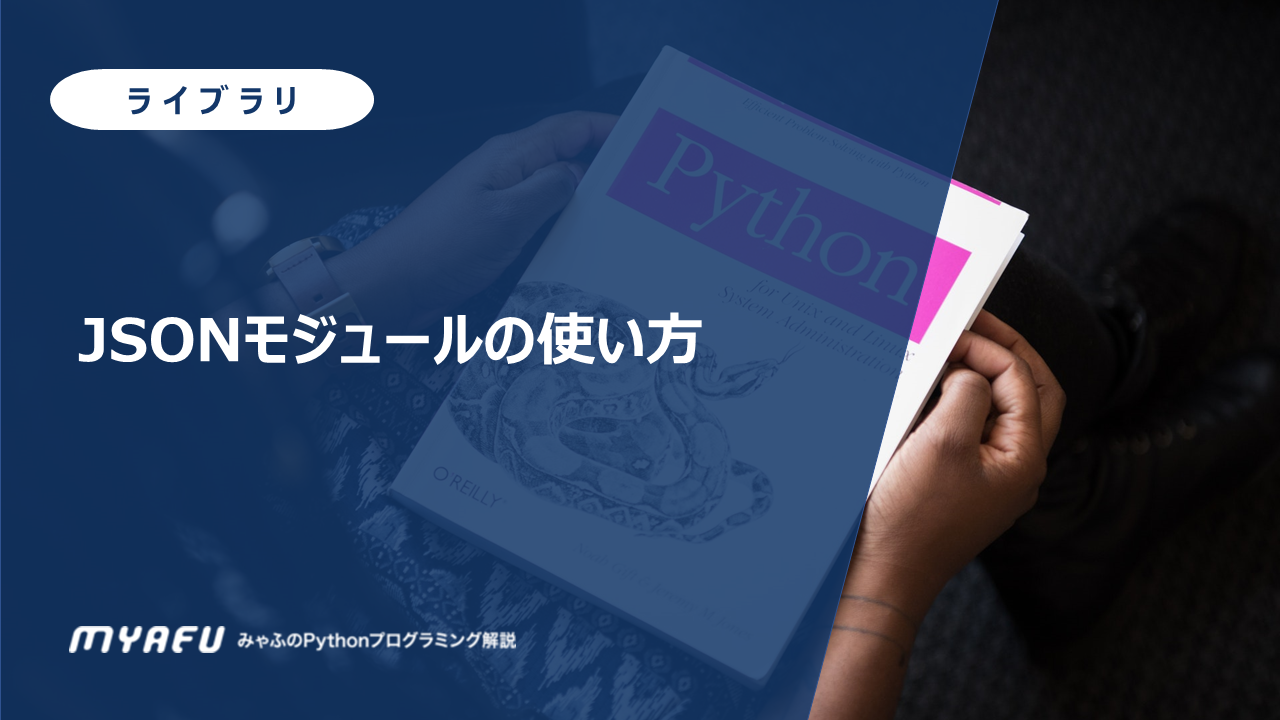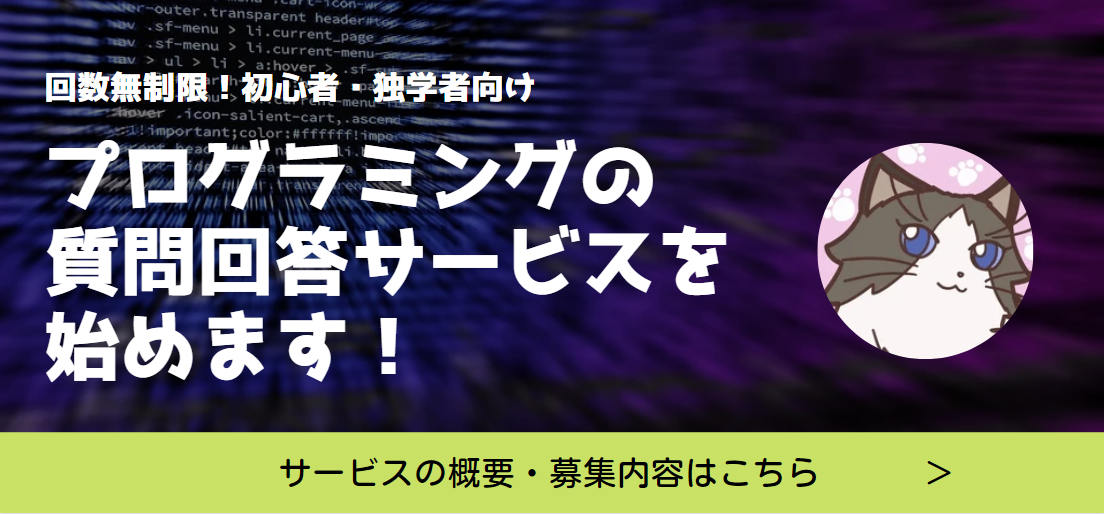「json」はJavaScriptのオブジェクトの記述方法と似ている「軽量なデータ交換フォーマット」で、データを扱うアプリケーションで主に使われています。
Pythonではjsonをうまく扱うためのモジュールが数多く用意されていますので、それぞれの使い方を解説します。
jsonを辞書とリストの組み合わせに変更する
json文字列をPythonの辞書とリストの組み合わせに変換するにはjson.loads()またはjson.load()を使います。
json.loads()は文字列を、json.load()はjsonファイルをそれぞれ引数に取り変換します。
次の例はjson.loads()を使って文字列を変換しています。
import json
json_str = '{"id":"001", "numbers":[1, 2, 3], "colors":["blue", "yellow", "red"]}'
json_obj = json.loads(json_str)
print(json_obj)
print(json_obj['id'])
print(json_obj['numbers'])[出力結果]
{'id': '001', 'numbers': [1, 2, 3], 'colors': ['blue', 'yellow', 'red']}
001
[1, 2, 3]json_strはjson文字列が格納されており、json.loads()を使って辞書とリストの組み合わせに変換しています。
結果をみてわかる通り、[‘id’]は001を、[‘numbers’]は数値のリストを取得できています。
また、jsonファイルを直接変換する場合はjson.load()を使います。
ファイル[sample.json]
{
"id": "001",
"numbers": [
1,
2,
3
],
"colors": [
"blue",
"yellow",
"red"
]
}import json
json_file = open('sample/sample.json', 'r') #readでオープン
json_obj = json.load(json_file)
print(json_obj)
print(json_obj['id'])
print(json_obj['numbers'])辞書とリストの組み合わせをjsonに変換する
先ほどとは反対方向に、辞書とリストの組み合わせとjsonに変換する場合はjson.dumps()やjson.dump()を使います。
json.dumps()は文字列へ、json.dump()はファイルへ直接書き込みできます。
次の例はjson.dumps()を使って文字列へ変換しています。
import json
python_obj = {"id":"001", "numbers":[1, 2, 3], "colors":["blue", "yellow", "red"]}
json_str = json.dumps(python_obj)
print(json_str)
print(type(json_str))[出力結果]
{"id": "001", "numbers": [1, 2, 3], "colors": ["blue", "yellow", "red"]}
<class 'str'>json.dumps()で辞書をjson文字列へ変換しています。
type(json_str)の出力結果を見ても分かる通り、ちゃんと文字列へ変換されていますね。
また、json.dump()は直接ファイルへjsonを書き込みたいときに使います。
import json
python_obj = {"id":"001", "numbers":[1, 2, 3], "colors":["blue", "yellow", "red"]}
json_file = open('output.json', 'w') #writeで開く
json.dump(python_obj, json_file)
json_file.close()[出力結果( output.json)]
{"id": "001", "numbers": [1, 2, 3], "colors": ["blue", "yellow", "red"]}